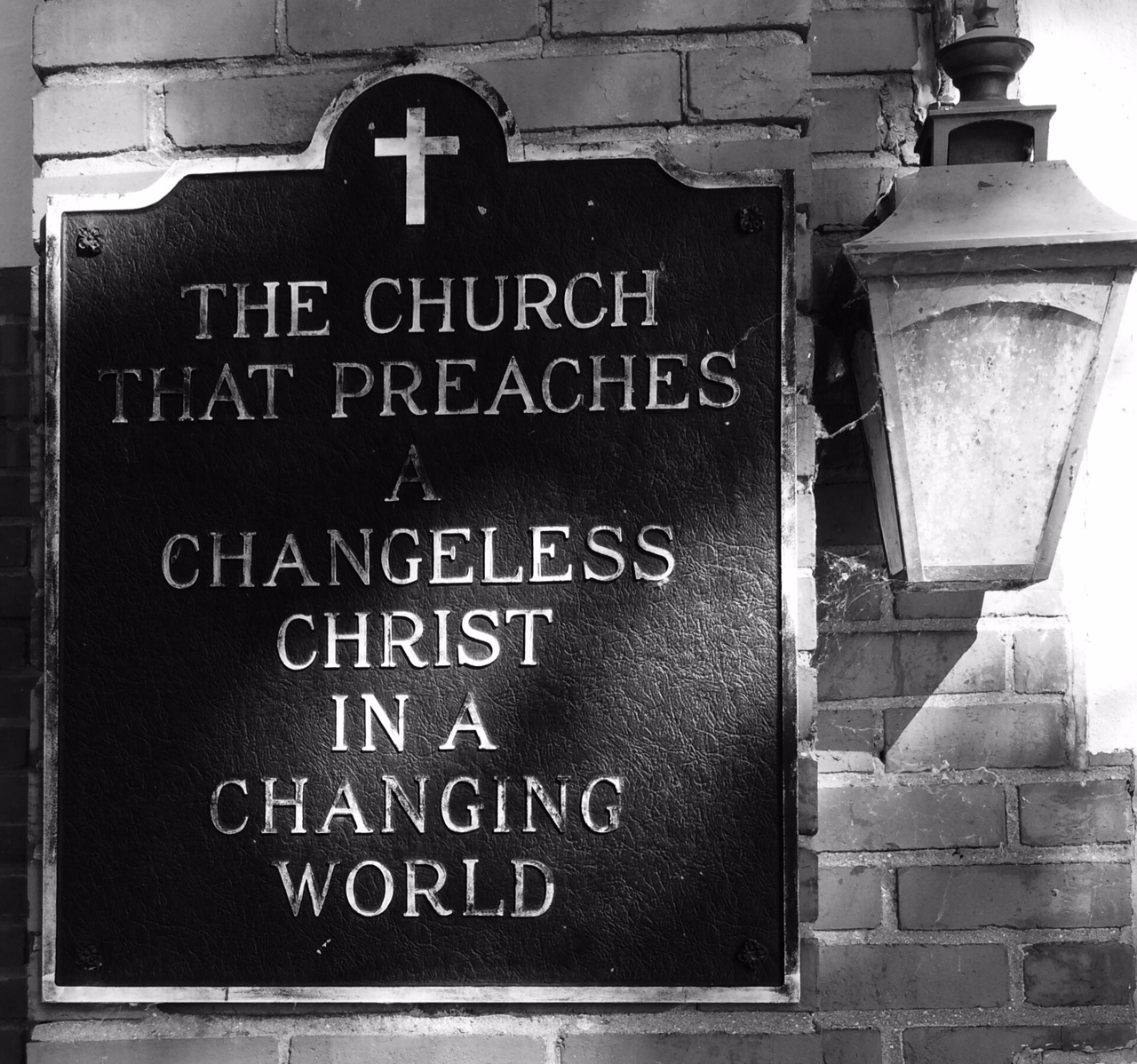We appreciate any and all donations to support the ministries of our congregation. You may forward your gifts to Grace Lutheran Church, 174 Cazenovia Street, Buffalo, New York 14210
Please support the ministries in your area with your time and talents as well!
You can donate now using your mobile device and the Tithe.ly app. click here to create an account. Then find us at Grace Lutheran Buffalo NY
Instructions for downloading the Tithe.ly app are available. Please email us and we will provide them to help you set up the app
Tithe.ly has been reported to be one of the most secure ways to give on line and is recommended by the ELCA. Using ACH is less expensive but you can also use a pay-pal account or your favorite credit/bank card.
Thank you for your support!
Instructions for Setting up Tithe.ly on Mobile Phone The list is long but the process is quick. This will take you about 10 to 15 minutes, have your credit card(s), bank routing number and accounts.
- Go to Play Store for Android phones (App Store for iPhones)
- Search for tithe.ly
- INSTALL and Open the GREEN app with the 3 white leaves.
- Set up your account – Select CREATE ACCOUNT for your first time into the app.
- Enter Name, email (it will be your user ID), create password and PIN.
- SUBMIT
- LOGIN – Enter your email address and your newly created password and PIN
- Set up method of payment
- Look for the 3 horizontal bars ( ≡ ) top left corner, or PAYMENT METHOD in bottom banner
- Select Payment Method - You can create as many as you want.
- For Credit Cards, Debit Card or Bank Cards. Tap the + next to the Credit Card. ADD CARD to save the data
- For ACH or BANK ACCOUNT Look for the icon in the bottom banner that looks like a check with a $ in the center. Tap the + next to Bank Account to add a new account. Save
- You are now ready to give, return to the main page
- FIND Grace Lutheran Buffalo NY 14210 and select GIVE NOW.
- Enter the donation amount, Fund Type, check recurring and enter the frequency, Payment method, check the box to cover fees, enter note or memo you want to include
- Click GIVE
- Click the 3 horizontal bars ( ≡ ) again and LOGOUT THANK YOU FOR YOUR LOVING STEWARDSHIP We hope this convenience is helpful to you in our ever busy lives.